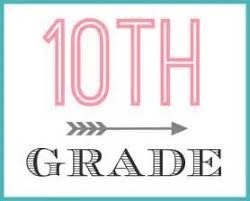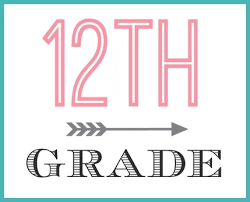Accessing Naviance
To access Naviance students will go to the Newark Public Schools homepage - newark.apppresser.com. Once on the homepage students will select Student and then Student Portal. Next they will then select Login with Google. This will take them to the Clever page. They will scroll down and select the icon for Naviance. This will bring them to their personal homepage. The homepage will show Important To-Do's and Tasks. They will then complete their grade level tasks. If students have questions or concerns they can reach their school counselors at: Lgarwin@newark.apppresser.com, Dholt@newark.apppresser.com, Tjamison@newark.apppresser.com
Tasks