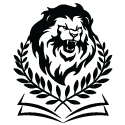Instructions for logging into Parent Portal for Grades and Attendance (Report Cards)
Apr 28, 2020
Creating an Account for Parent Portal
- Make sure you have the following information:
- Access ID
- Access Password
- Go copy or enter the following - https://sis.newark.apppresser.com/public
- Select Create Account.
- Enter Students Name and Access ID and Access Password Information.
- Press Enter and Log In with the User Name and Password you created.
- Log in to your account with the user name and password you created.
If you are using the app on a smartphone the app will require a District Code.
- District Code: LKMB